Any F5 BIG-IP connected to the internet will be generating this log message a ton in /var/log/ltm:
01260013:4: SSL Handshake failed for TCP x.x.x.x:x -> y.y.y.y:443
This is simply an informational message indicating the peer closed the connection before completing the handshake. As this provides little to no information, you can often safely filter this from the LTM log by creating a log filter.
Creating a log filter using the GUI
Navigate to System > Logs -> Configuration -> Log Filters and press “Create…”. The severity is Warning, the source is tmm and the message ID is “01260013“. By selecting None as a Log Publisher, these messages will get discarded.
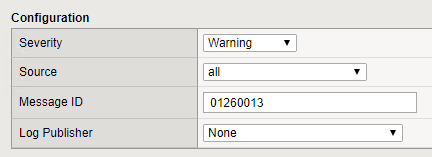
Creating a log filter using the CLI
In TMSH, you can create this filter using the following command:
create sys log-config filter filter_ssl_handshake_errors level warn source tmm message-id 01260013 publisher none
Leave a Reply